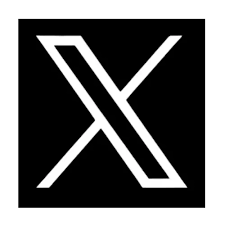How do you switch back to a personal account on Instagram?

Instagram is a social media platform that allows users to communicate with friends and family as well as connect with people from all over the world. Users share pictures, videos, and stories with their followers using a private or public account. It cannot only be used by individuals but businesses as well. Users engage in real-time and post different things regularly. You can use Instagram to update your followers about events, get inspired by others, and discover new things.
Types of Instagram Accounts
Instagram offers two kinds of accounts: professional and personal accounts. All of these have features, pros, cons, and limitations. You must understand the features and capabilities of the different types of accounts to know which the right one for you is. Also, evaluate the consequences of switching between accounts.
The professional account is further classified into two: the Instagram creator account and the business account. Both accounts give access to promotions and insights.
A personal account allows you to use all the basic features, upload posts, IGTV, videos, stories, and reels. However, you cannot monitor the performance of your posts or access any in-depth analytics.
Many people own personal accounts. If you were someone who uses Instagram for marketing your brand or for business purposes, a professional account would be the best option.
One great advantage with Instagram is that you can switch between personal and business accounts any time you want, this article will guide you on how to switch back to a personal account from a business account.
Before learning how to switch to a personal account, first things first…
A business account is not bad; it has numerous benefits that your business can enjoy before going back to a private account.
Benefits of a business and creator account
- Add and sell products on Instagram
- Ability to see your insights (monitor paid and organic reach, understand followers” demographics, etc)
- Add action buttons
- Ability to connect with a third-party service
- Leverage Instagram Graph API
- Track competitor’s performance using Command app
- Use Hashtag expert to generate hashtags that will attract more likes
Aside from the benefits, a business account may not be for you. You probably would like to switch back to a personal account. Switching back to a personal account is only possible with the mobile app, so make sure you have a mobile phone and install the Instagram app.
How to switch to a personal from business Instagram account
Switching from a business account to a personal account is easy and takes less than a few minutes. Follow the steps below to change to a personal account.
- Open the Instagram app on your mobile phone
- Navigate to your profile, tap "Menu" found in the upper right corner.
- Tap “Settings” found on the link at the bottom of the menu then tap “Account”
- Now tap on “Switch Back to Confirm” near the bottom of the account menu.
- Accept the prompt that requests to switch back to a personal account.
There you go! You are now back to a personal account on Instagram.
Important!
Keep in mind that when you switch back to a personal account, you will lose all the insights data on Instagram, and this is not reversible even if you change back to a business account later. At the last step of switching back to a personal account, a pop-up with a warning message about how you are likely to lose insights appears on the screen. Take time to read it. The warning talks about how you will not be able to use some of the app’s features on your personal account.
For individuals, loss of insights may not be a big deal, but for professionals and businesses that value their Instagram accounts, it can be a big disaster. They will not be able to know how the brand is fairing or if you are gaining new followers.
Advantages of switching to a personal account
- You can have a private account to make your posts available to your followers only
- Positive effect on your organic reach
Disadvantages of switching to a personal account
- Loss of detailed analytics and insights
- Limited number of contact options (your followers cannot access your website, email, phone number or Facebook page).
- Loss of some features such as Promotions and Insights buttons
- Inability to auto-post from Tailwind
How to make your Instagram account private again
If you are switching back to a personal account because you want to enjoy some privacy on social media, you can make the account private.
To make the account private, go to your Settings and tap on Privacy (it has a lock icon). Check the top of the privacy menu for a “Private Account” switch. If the switch is gray and turned to the left, it means the account is currently public. Click the switch icon to turn it to Private. When done, the switch turns blue and to the right.
Instagram then asks you to confirm your decision to switch to a private account. A private account means what you post will only be available to your followers and you will manually approve any new followers.
Then click the button “Switch to Private” and your account will be made private.
Conclusion
Business accounts come with two major advantages: audience insights and lead generation. If you are on Instagram only to get inspired and connect with family and friends, you need a personal account. With this, you can post content as well as view other profiles. Additionally, you can make the account private for your followers only to see what you post. You can switch from a business account to a personal account to start creating a brand of your own at any time.